Supplies
Tube of choice - Stanley Morrison August 2020 bonus tube. This tube is from CDO but is not currently available for sale. Please do not use this tube if you don't have a license for it.
Font of choice - Mousemoon
Word art of choice - Click below to open mine up and right click to save if you would like to use it.
Filters
Mura's Meister Copies
Xero Fritillary
AAA Frames Foto Frame
Eye Candy 4000 Gradient Glow (optional)
1. Open a new image 600 x 400.
2. Copy and paste your tube as a new layer.
3. Apply Mura's Meister Copies Wallpaper Rotate Default settings
4. Adjust Blur Gaussian Blur Radius 15.
5. Apply Xero Fritillary with the following settings.

6. Paste your tube again as a new layer. Resize as necessary and move into position.
7. Duplicate twice and close out the top two layers for now.
8. On your original layer, apply Distortion Effects Wind with the following settings.
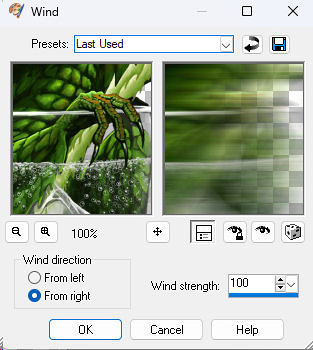
9. Repeat step 8 but change the direction of the wind to the left.
10. Unhide your middle tube layer and Adjust Blur Radial Blur with the following settings.
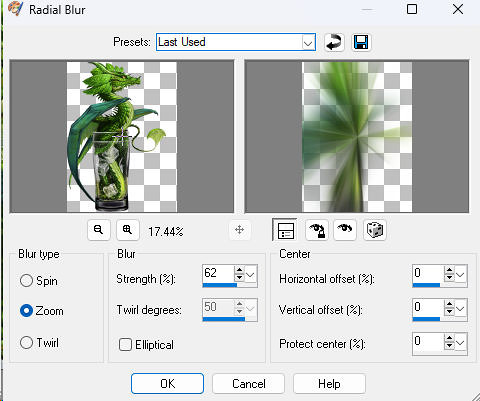
11. Mirror this layer and change the blend mode to suit your tag. I changed mine to Screen.
12. Unhide your top tube layer and apply a drop shadow of choice.
13. Crop your tag to Merged Opaque (600 x 400).
14. Merge visible.
15. Apply AAA Frames Foto Frame with the following settings.
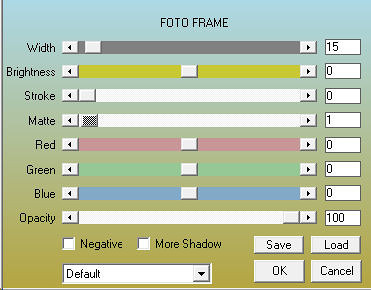
16. Apply word art of choice. If you use my word art, I resized it by 50% and added a gradient glow to make it pop.
17. Add a drop shadow of choice to your word art.
18. Add your copyrights and name and save as a PNG or JPEG.











